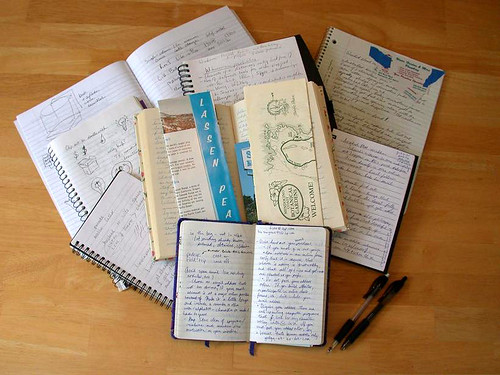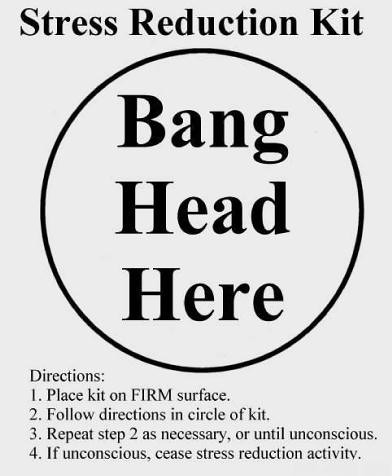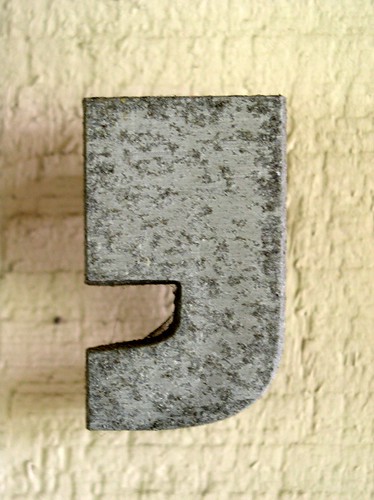
Every now and then I like to sit back and take stock of what errors are occurring the most frequently for the most number of people in the essays I grade. Commas end up at the top of the list time and time again. The creative ways commas are put to unnecessary use in essays are numerous and will no doubt require a series of posts to cover adequately. This post will concern itself with commas appearing between two (or fewer!) items.
You do NOT need commas to separate items in a list if the list contains only TWO items.
When commas are used to separate items in a list, the list must contain at least three items. Take the following sentence, for example:
I bought eggs, cheese, and bacon.
When a sentence only contains two items, “and” already separates them; including a comma is just overkill. The following sentence is an example of this error (i.e., This is what not to do):
I bought eggs, and bacon.
It’s easy to see the error in short simple declarative sentences. I have yet to meet a student who doesn’t see how unnecessary the comma in the above example is. In fact, just talking about misusing commas in this way during class generates sighs, much eye-rolling, and a few whispered “duh”s.
Throw in a few extra phrases, though, and suddenly the error is much more difficult to catch.
The following excerpts come from three different essays about Kate Chopin's short story The Story of an Hour. Awkward wording aside, look at where the commas appear in each sentence.
The main theme in "The Story of an Hour" is looking into the negative side of the marriage between Louise, and her husband.
Through Louise's actions, and emotions she is clearly joyous about her husband's death.
Kate Chopin shows this through her choice of words, and actions of Louise.
If you can’t see the errors in the preceding examples, please please please take each sentence apart bit by bit until you do. The comma is one of the most basic punctuation marks available and a strong understanding of how to use it correctly is taken for granted once you’ve completed high school.
Photo credit: Debaird(TM)